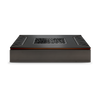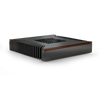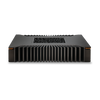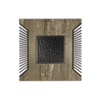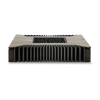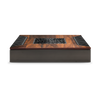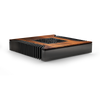Our official online distributors
YOUR ROON SET UP
Nucleus Titan features an interchangeable inlay, available in three elemental finishes: stone, wood, or metal.
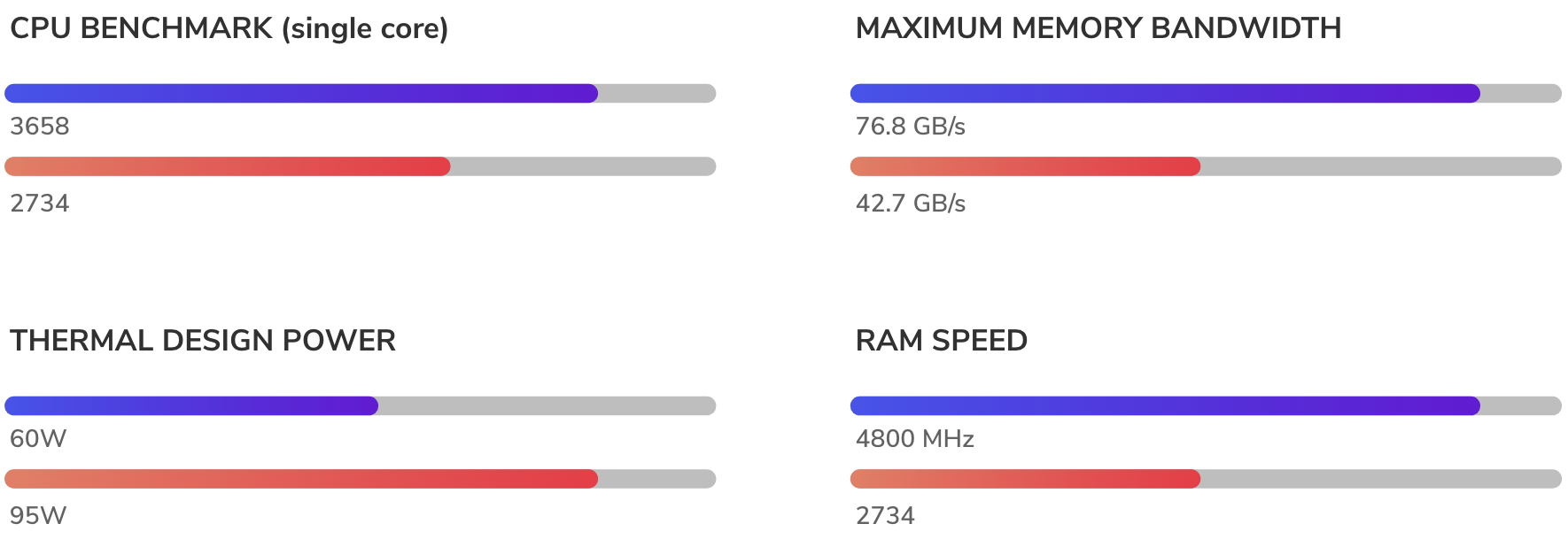
How Nucleus Titan compares
With faster RAM, a more powerful CPU, and a thermal design that improves cooling efficiency by nearly 40%, Nucleus Titan outperforms its predecessor by a significant margin. As always, Nucleus Titan is completely fanless and has no moving parts, making it the ideal Roon server for the audiophile listening environment.
Adding support for an internal SSD of up to 8TB capacity, now even the largest music libraries can be managed with a single self-contained Roon server solution.
▼
▼
Trade-in program
For a limited time, you can trade in your old Nucleus or Nucleus Plus and receive a special discount on the powerful new Nucleus Titan. The trade-in value depends on your device’s model and condition, so even if your old device is damaged or no longer working, you can still get credit toward your upgrade.

For Nucleus Plus:
Nucleus Plus, in good working condition: $1,300
Nucleus Plus, damaged or non-working: $600
For Nucleus:
Nucleus, still under warranty: $1,200
Nucleus, in good working condition: $700
Nucleus, damaged or non-working: $300
Three steps to receive your trade-in credit
Select your Nucleus Titan
Choose the inlay for your new Nucleus Titan, then select the trade-in condition and finalize your purchase for the full amount.
Transfer your data
When your Nucleus Titan arrives, transfer all the data from the old Nucleus to the Nucleus Titan.
Send your old Nucleus back
We'll provide you with a prepaid return shipping label. Pack your Nucleus with the power supply in a securely padded box and ship it to us. Your trade-in value will be refunded once we receive your Nucleus and evaluate its condition.
Trade-in terms and conditions
- How the trade-in works During your purchase of a Nucleus Titan, select the condition of the Nucleus or Nucleus Plus that you intend to trade in. An estimated trade-in value is provided based on your selection. Complete your purchase for the full amount. We will send you the Nucleus Titan along with a prepaid return shipping label for the old Nucleus. Wait until you receive your new device before returning the old one. Once received, transfer all your data from the old Nucleus to the Nucleus Titan, and then use the return shipping label to send back the old Nucleus. Once we receive your trade-in device, we’ll inspect it and verify that its condition matches what you selected at the time of purchase. If everything checks out, we’ll credit your original payment method. If the condition of your device doesn’t match your selection, a new estimated trade-in value will be credited back to you. - How will the value of my old device be credited to me? A refund will be issued to the original payment method after your old Nucleus is received. The amount of the refund depends on the warranty status and working condition of your old device. The old Nucleus sent for trade-in must be received within 30 days of receiving your new Nucleus Titan. Trade-in Nucleus devices received after 30 days will no longer be eligible for a refund. The initial trade-in selection will show the amount that the Nucleus Titan will cost you after we receive your old Nucleus. Please note that it is an estimate only and that the trade-in credit you receive, if any, will be based only on the final trade-in quote determined by Roon after inspection of old Nucleus that was sent in. For example, if after inspection, your device is not in the condition you selected at the checkout, or your device is not one of the devices accepted by the trade-in program, the final trade-in quote may be different, or zero. - What devices are eligible for trade-in? All Nucleus and Nucleus Plus devices are eligible for this trade-in program. Both Rev A and Rev B are eligable. - Where does the trade-in work? This trade-in program only operates in the US and Canada. The trade-in for Canada only works under EXW incoterms, meaning that you will be responsible for covering the customs clearance when your Nucleus Titan arrives. - Is my personal data safe? Before you send your old Nucleus, please erase all your data. This ensures that all your personal information is completely removed from your device before you trade it in. To do this, click Reset next to the Roon Database & Settings section. Please note that this will not make any changes to your internal storage, which should be removed before sending in your old Nucleus. - If I have an internal drive, how do I proceed? If you are trading in a Nucleus with an internal drive, you will need to remove it before shipping it back to us. You can then install this drive in the Nucleus Titan. Please note that Roon will not be responsible for the return or refund of any internal storage that has been shipped with the old Nucleus. - Returns If you choose to return the Nucleus Titan within 30 days, you will be refunded the total amount minus the trade-in amount. Please note that Roon will be recycling the old Nucleus, regardless of its condition (working or non-working); therefore, it cannot be returned in the case of a Nucleus Titan return. Returns after 30 days of purchase are not allowed. No additional refund value will be granted for the value of the old Nucleus. - Inlay selection The Nucleus Titan inlay is removable and interchangeable. You can select the inlay you want your Nucleus Titan to come with during the reservation. You can also purchase additional inlays. - Trade-in for Canada [@Complete the trade-in request form~https://forms.zohopublic.com/roonlabsllc/form/NucleusTitantradein/formperma/n4EaBHzu5vzmOoAsNMiae_TnXT_KYFwViYlWur7Gi-c]
Videos
Nucleus Titan unboxing and setup
Nucleus Titan Stone 360
Nucleus Titan Metal 360
Nucleus Titan Wood 360
You might also like